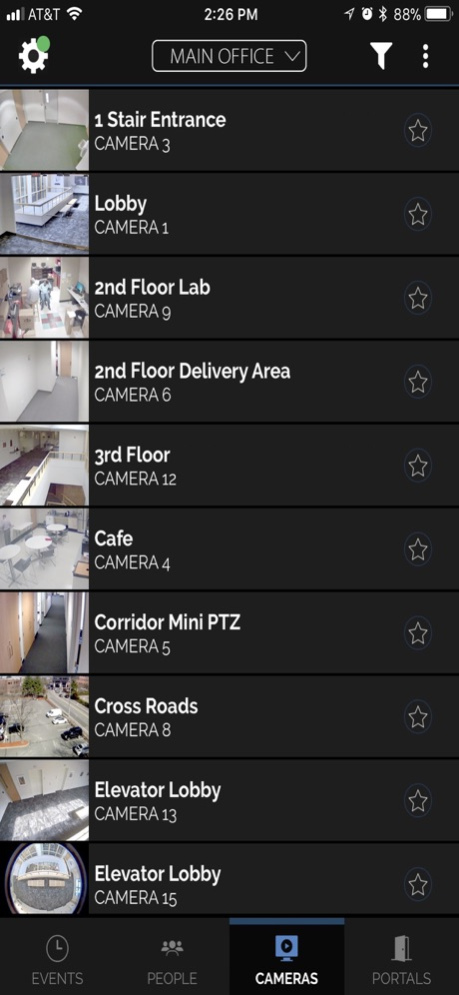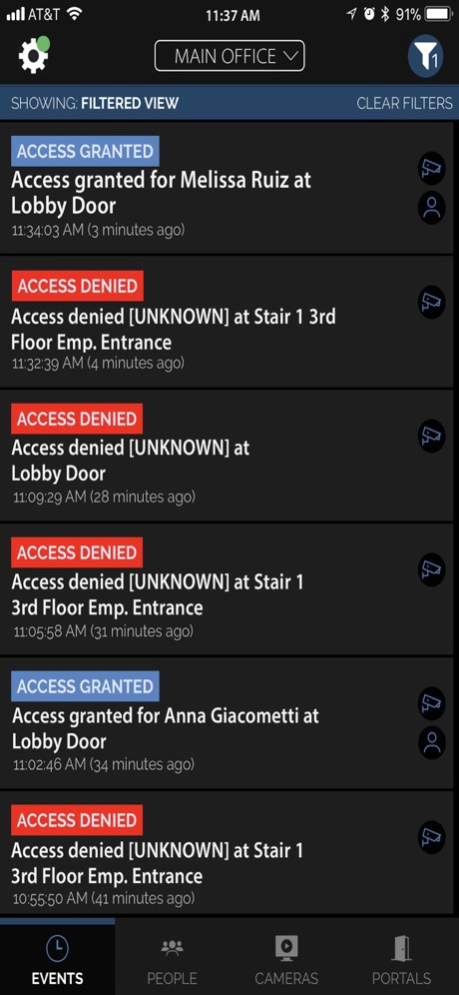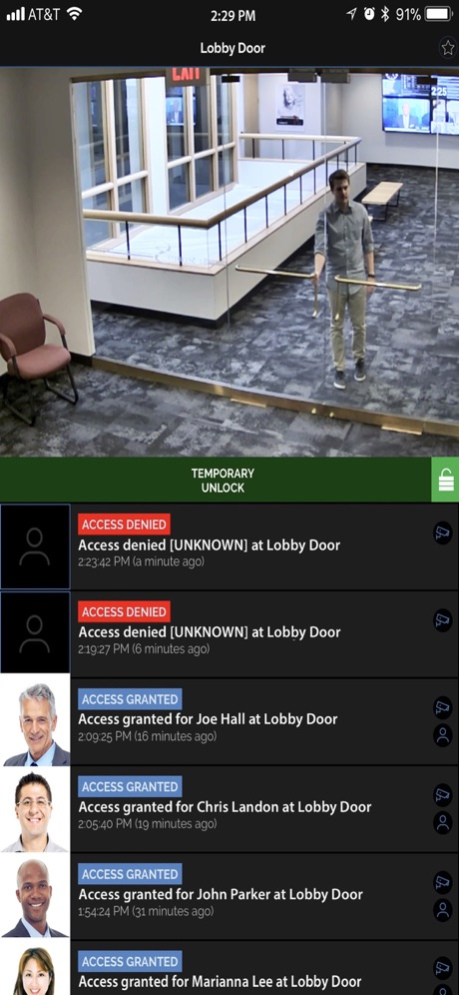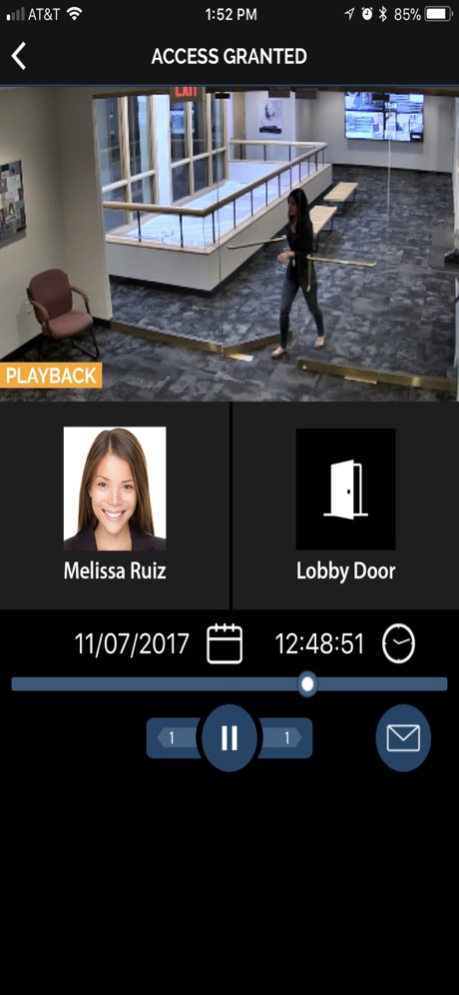Mobile Security Professional 1.3.7
Free Version
Publisher Description
LenelS2's Mobile Security Professional allows both management and staff to operate their NetBox access control and video management systems from anywhere. Users can switch between separate NetBox systems or partitions directly in the app. Mobile Security Professional is administered from a central location, and all actions are instantly displayed at the command center.
With Mobile Security Professional, mobile staff can review surveillance video, monitor events and alarms in real time and manage evacuations. Cameras are accessible on demand, displaying high-quality, high frame rate video. Video snapshots can be shared as needed. In response to event activity, staff is able to take immediate action such as remotely opening related doors and identifying a person of interest in video. Mustering for evacuations is effortless, with multiple mustering points coordinated right on the screen. Mobile Security Professional dramatically improves productivity, decision making and response time.
May 4, 2022
Version 1.3.7
Fixes to portal unlock and video playback
About Mobile Security Professional
Mobile Security Professional is a free app for iOS published in the Office Suites & Tools list of apps, part of Business.
The company that develops Mobile Security Professional is Carrier Fire & Security Americas Corporation. The latest version released by its developer is 1.3.7.
To install Mobile Security Professional on your iOS device, just click the green Continue To App button above to start the installation process. The app is listed on our website since 2022-05-04 and was downloaded 3 times. We have already checked if the download link is safe, however for your own protection we recommend that you scan the downloaded app with your antivirus. Your antivirus may detect the Mobile Security Professional as malware if the download link is broken.
How to install Mobile Security Professional on your iOS device:
- Click on the Continue To App button on our website. This will redirect you to the App Store.
- Once the Mobile Security Professional is shown in the iTunes listing of your iOS device, you can start its download and installation. Tap on the GET button to the right of the app to start downloading it.
- If you are not logged-in the iOS appstore app, you'll be prompted for your your Apple ID and/or password.
- After Mobile Security Professional is downloaded, you'll see an INSTALL button to the right. Tap on it to start the actual installation of the iOS app.
- Once installation is finished you can tap on the OPEN button to start it. Its icon will also be added to your device home screen.